Your product data, tailored and delivered as needed
Say goodbye to one-size-fits-all feeds. With BetterPIM, your data is customized to fit every platform like a glove—because cookie-cutter just doesn’t cut it.

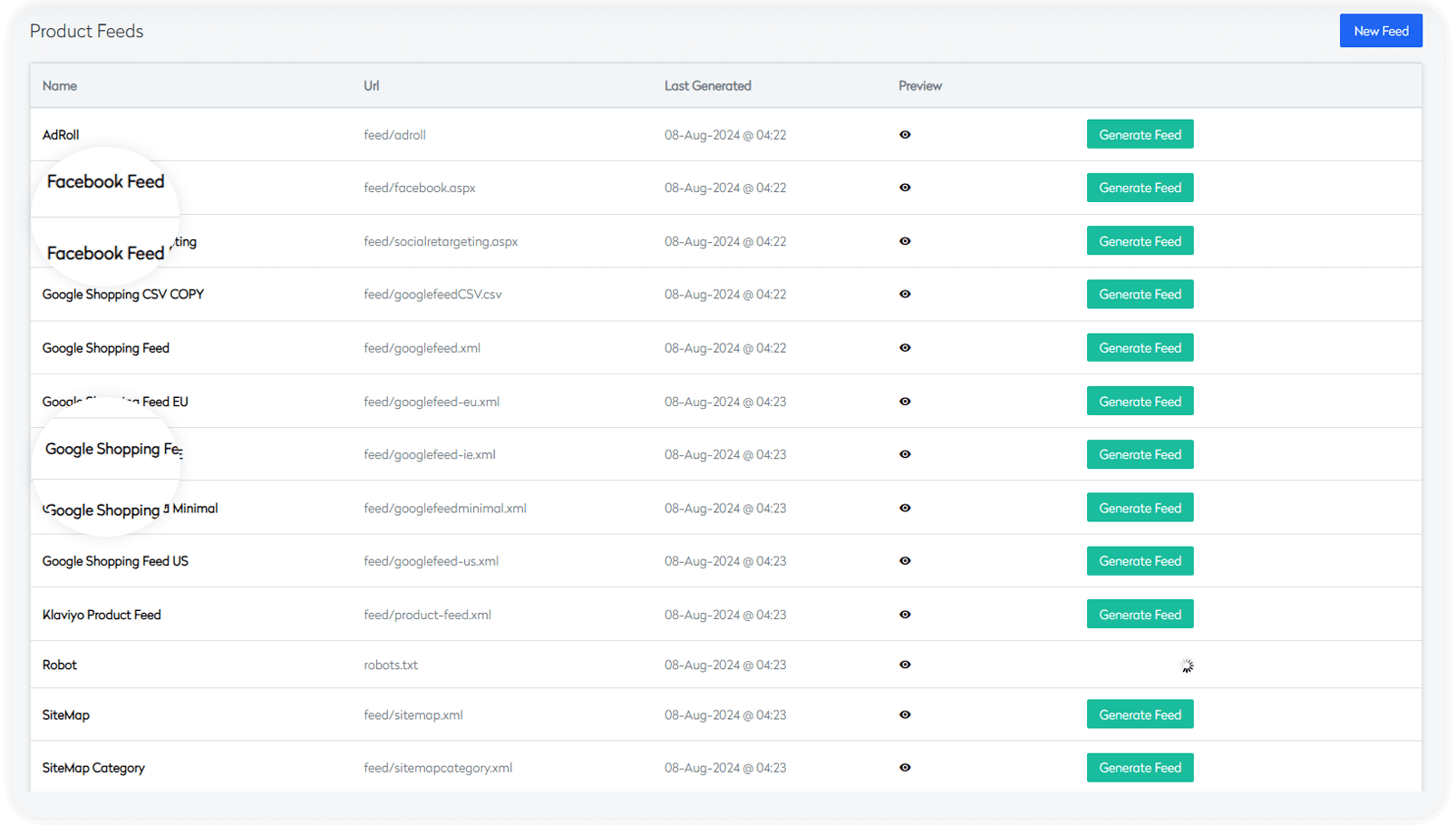
What are Custom Product Feeds?
Think of them as your data’s personal stylist.
Custom Product Feeds by BetterPIM let you tailor product information for each platform’s unique requirements. From Google Shopping to Facebook Ads, we handle all the nitty-gritty formatting and optimization, so you don’t have to.
It’s your data but dressed to impress—everywhere.
Whether you’re a manufacturer, retailer, or wholesaler, BetterPIM is your secret weapon for effortless product management. Boost efficiency, wow your customers, and see real results.
Why Businesses Can’t Get Enough of BetterPIM’s Custom Feeds
Feeds That Fit Every Platform
“Google Shopping, Facebook, Amazon—you name it. BetterPIM formats your product data for seamless upload every time, ensuring accuracy, consistency, and efficiency across all your sales channels effortlessly.”
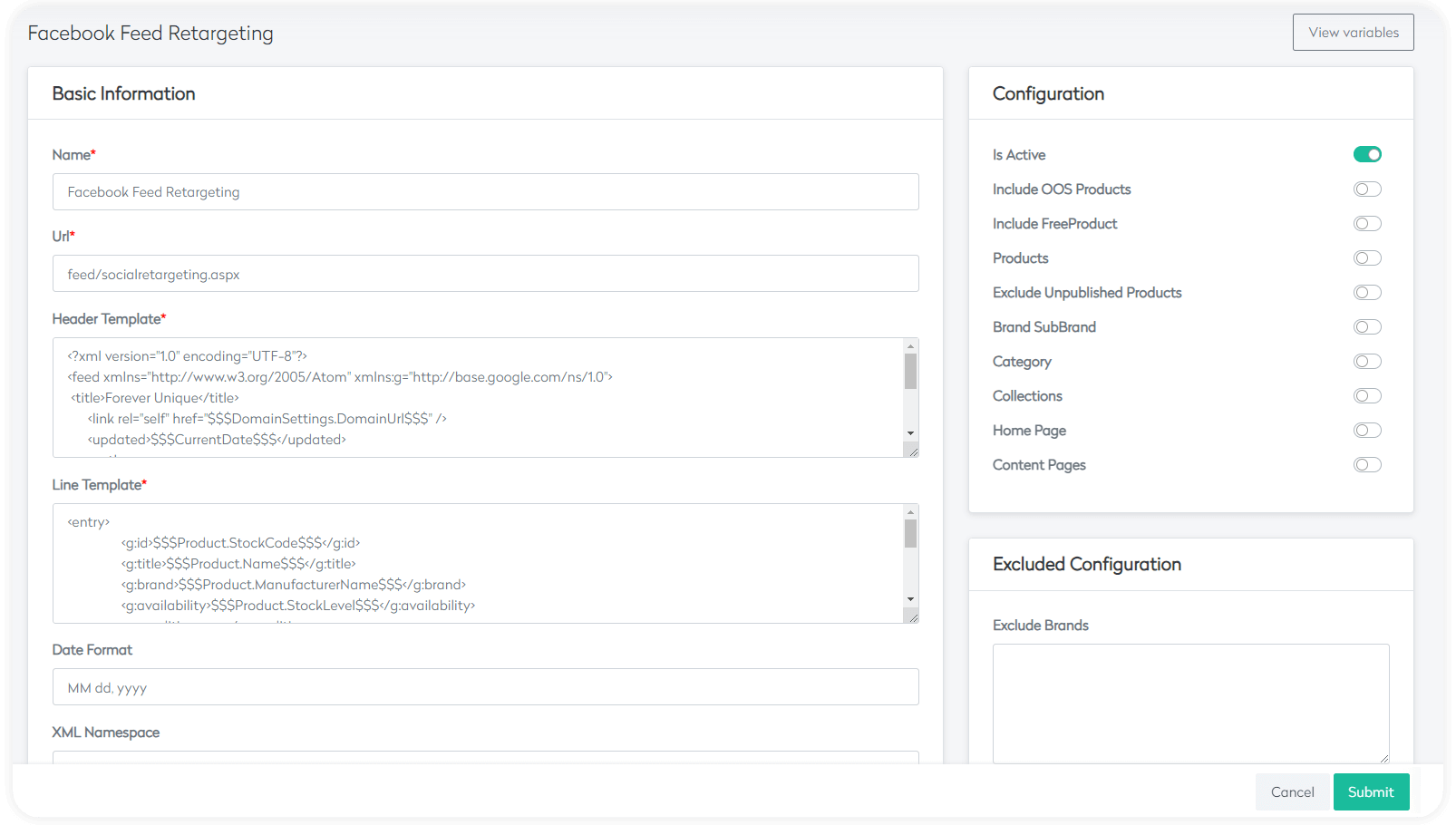
Dynamic Feeds for Ad Performance
Keep your campaigns optimized with feeds that adapt automatically to changes in inventory, pricing, and promotions, ensuring your product listings stay accurate, up-to-date, and ready to drive conversions across all platforms.
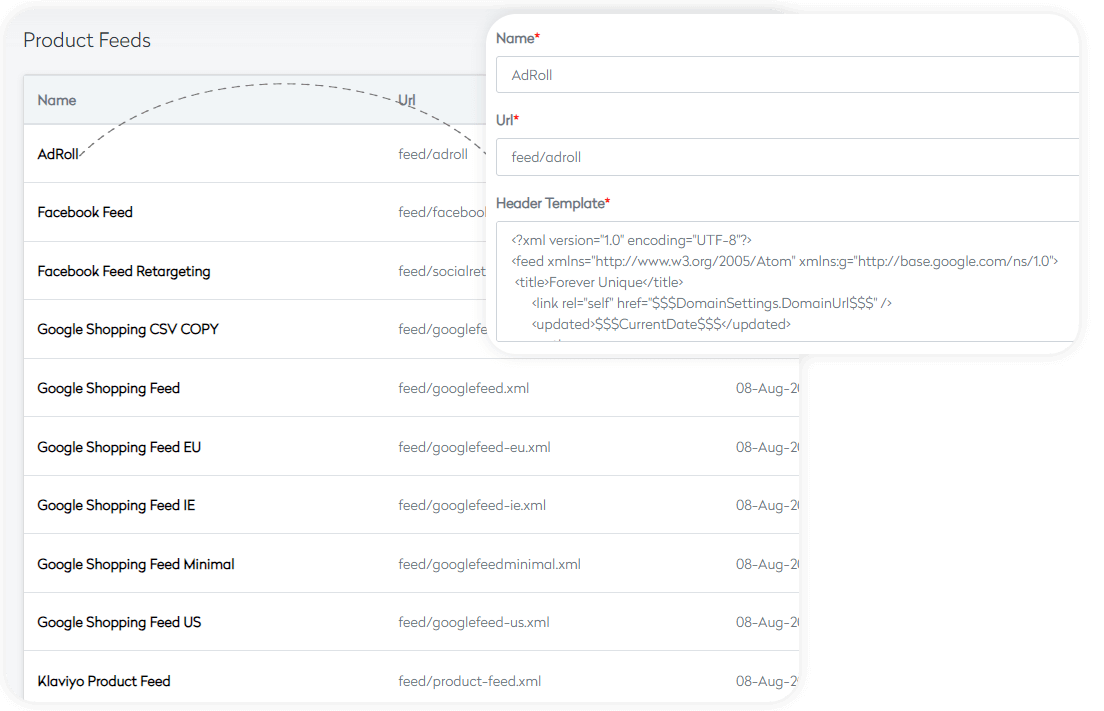
Rule Comparison Engines
Price comparison sites like Google Shopping, Criteo, PriceRunner, or Shopzilla? BetterPIM ensures your product data meets their exact specifications effortlessly, saving time and ensuring flawless performance across all platforms.
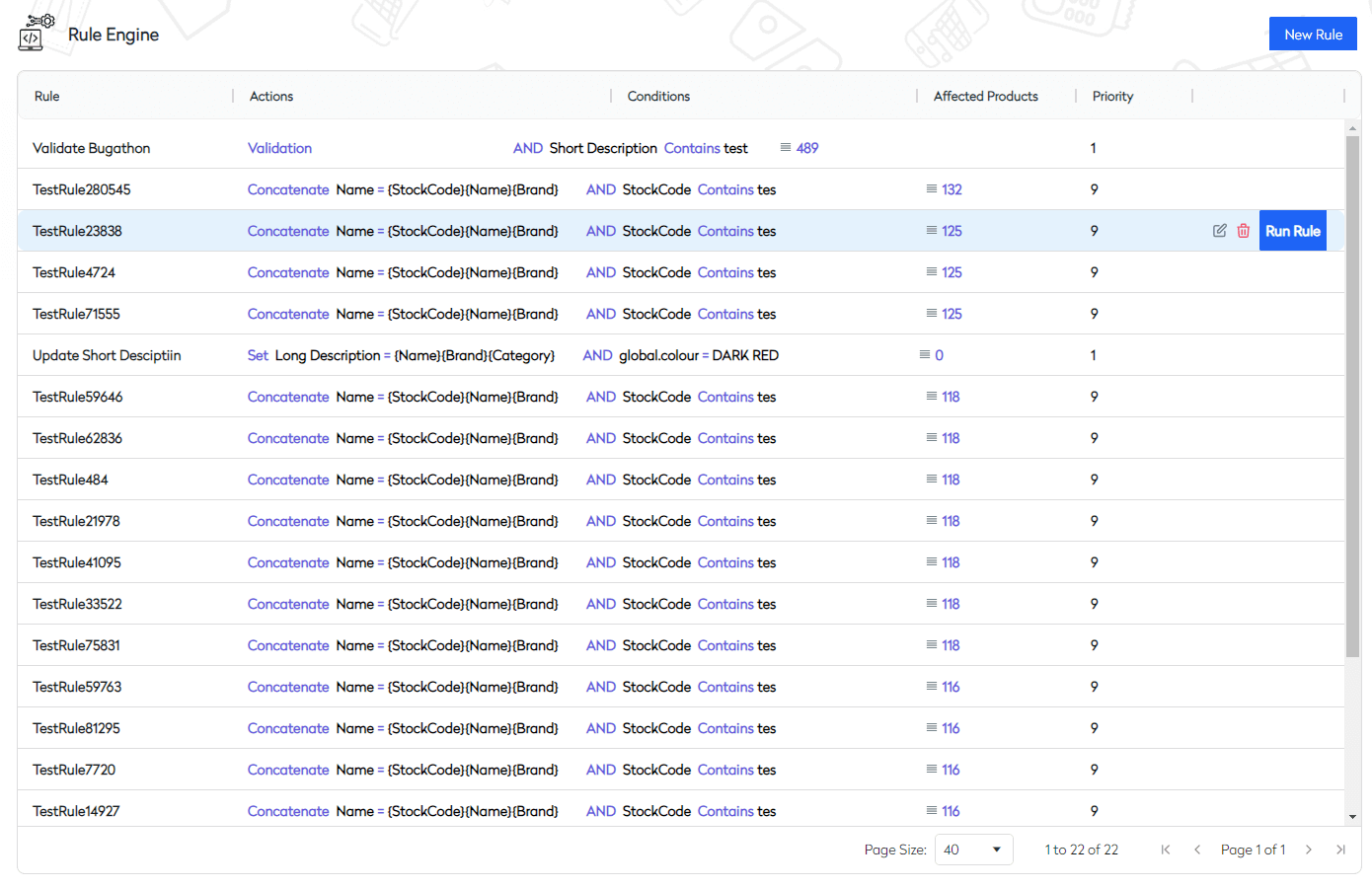
Multi-Language Support
Customize feeds to speak the language of every market you target, adapting seamlessly to local currencies, languages, and regulations, unlocking new opportunities for global growth and audience engagement.
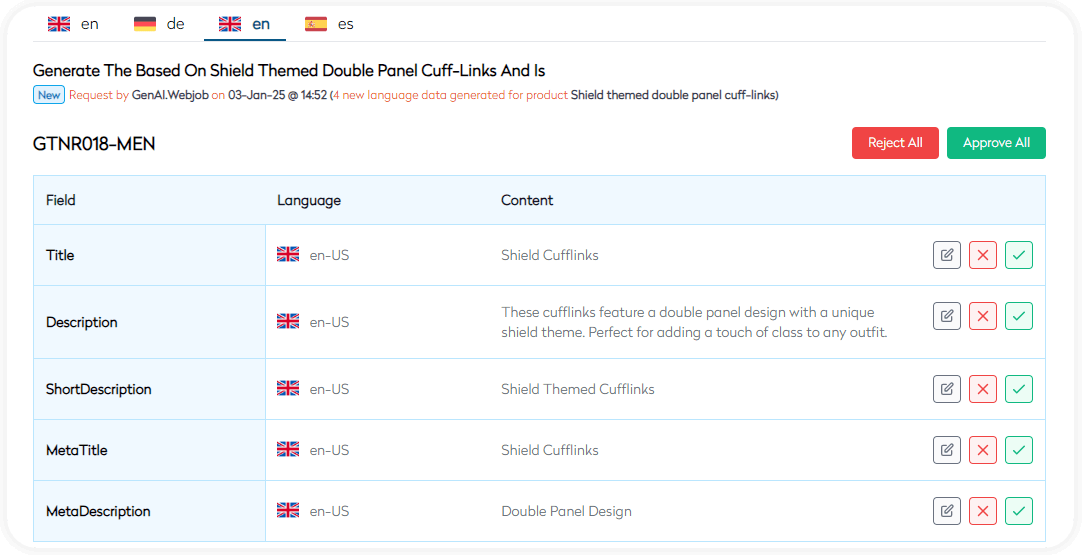
Better Data, Better Results, BetterPIM
It’s not just about managing data—it’s about driving outcomes. Join the thousands who’ve unlocked the BetterPIM difference.

The Game-Changing Features of BetterPIM Custom Feeds
1.Hands-Free Maintenance
Say goodbye to manual edits—BetterPIM automates updates so your feeds are always up-to-date.
2.Always-On Updates
Keep your feeds fresh and accurate with real-time syncing, ensuring no missed opportunities.
3.Feed Formats That Work Everywhere
Tailor product data for platforms, marketplaces, and ad networks with perfect precision.
4.Scalable & Secure
Our cloud-based infrastructure guarantees your data is secure, compliant, and always accessible—no matter the size of your business.
Pranu
Content Writer
5.Smarter AI Assistance
Transform your product data with AI-driven fixes, insights, and enhancements.
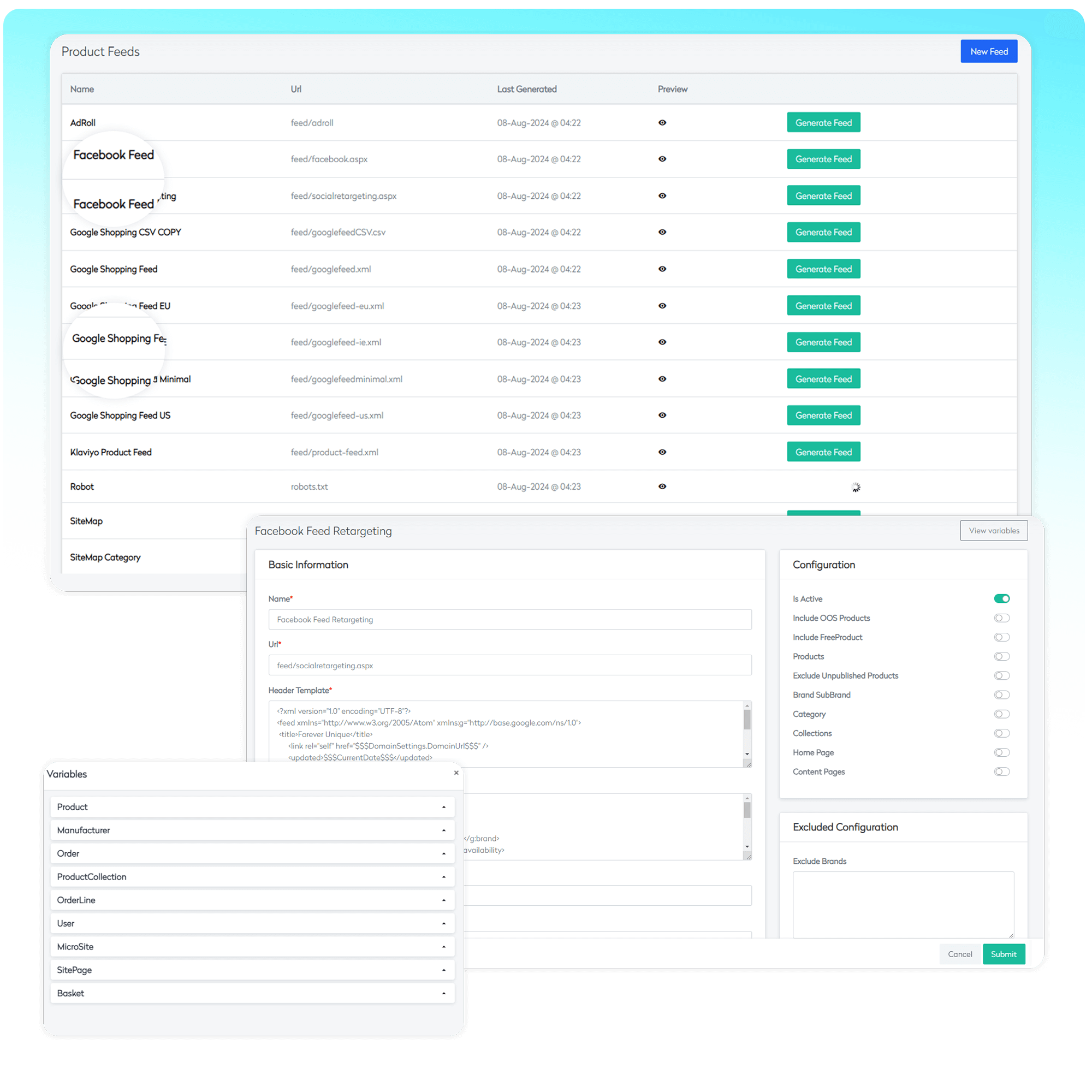
Unlock the Potential of Custom Product Feeds
BetterPIM’s custom feeds adapt to your unique business needs. Here’s how you can put them to work:
- Tailored Retail Partnerships - Share precise, platform-ready product data with retail partners to ensure smooth collaborations.
- Personalized Catalogs for Customers - Craft customer-specific catalogs that hit all the right notes for your audience.
- Omnichannel Distribution Made Simple - Deliver your product data seamlessly to every sales channel in exactly the format they require.
- Streamlined Wholesale Operations - Equip wholesalers with data tailored to their systems for faster, error-free distribution.
- Vendor and Distributor Harmony - Sync your feeds with vendors and distributors using formats customized to their preferences.


